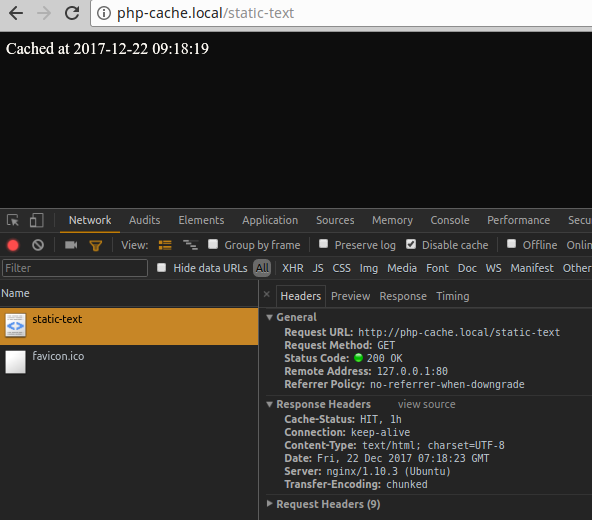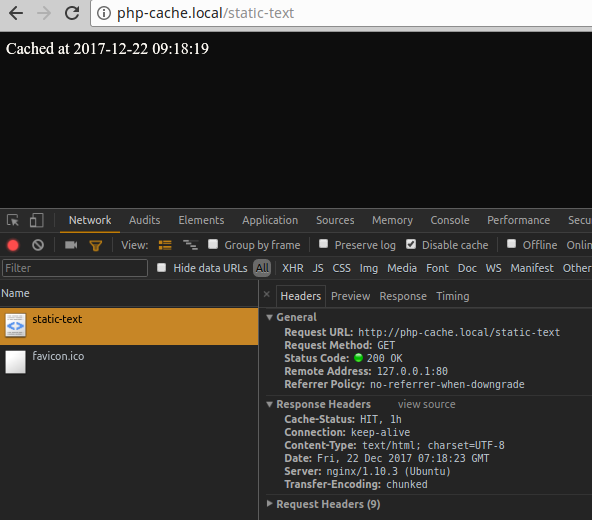Example for a simple PHP cache setup
- The test page will be located in http://php-cache.local .
- Download this repo.
- Add permissions to this folder.
sudo chmod a+rwX /var/www/nginx/ -R- Open the
hosts file.
sudo nano /etc/hosts;
- Add a new record in the hosts file.
127.0.0.1 php-cache.local
- Define the 1 hour cache in the nginx.conf which most probably is located in /etc/nginx/nginx.conf.
fastcgi_cache_path /tmp/cache_1h levels=1:2 keys_zone=cache_1h:100m max_size=100m inactive=1h;
- Add
php-cache.conf NGINX vhost file to your NGINX enabled sites (sites-enabled).
I would use Midnight Commander (mc command) and create a symlink.
- Restart NGINX;
sudo systemctl restart nginx
- Open the http://php-cache.local
‘INDEX’ should appear.
- Open the page that is being cached http://php-cache.local/static-text
- A timestamp should appear which after a refresh will not change for a hour.